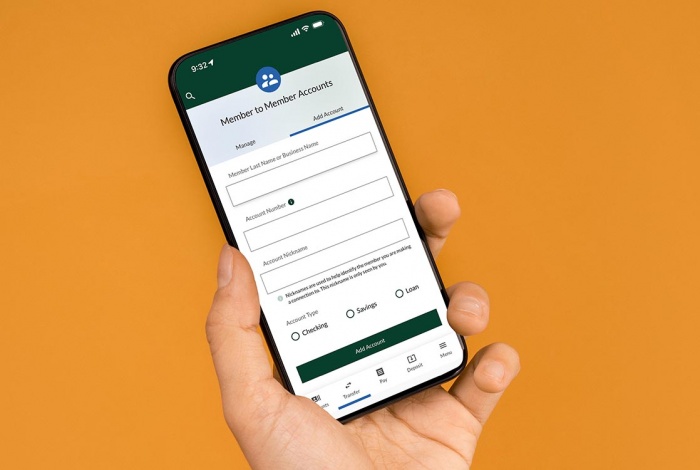As part of our ongoing efforts to improve security and protect our members, beginning August 1 if you are seeking to make a deposit to another member’s account or make a loan payment on someone else’s behalf, Heritage Family Credit Union will require you to provide the correct account number for that account, rather than looking it up by the member’s name or other means. A member’s account number can conveniently be found within eBranch home banking by navigating to any HFCU account and then selecting the “Details” tab.
It’s also very simple to set up member-to-member transfers within eBranch: Under the “Make a Transfer” tab, select “Add Member Account.” You will be prompted to enter the member’s last name, account number, a hyphen, and the share (ex. 12345678-10), a nickname to help you identify the account in your eBranch, and then choose whether you’re looking to add a Checking, Savings or Loan account. You can also easily set up external accounts at other financial institutions in eBranch to make it easy to transfer between accounts and pay bills.
We appreciate your understanding as we are continuously working to keep our members’ information secure and better protected against fraud.
Member-to-Member Accounts