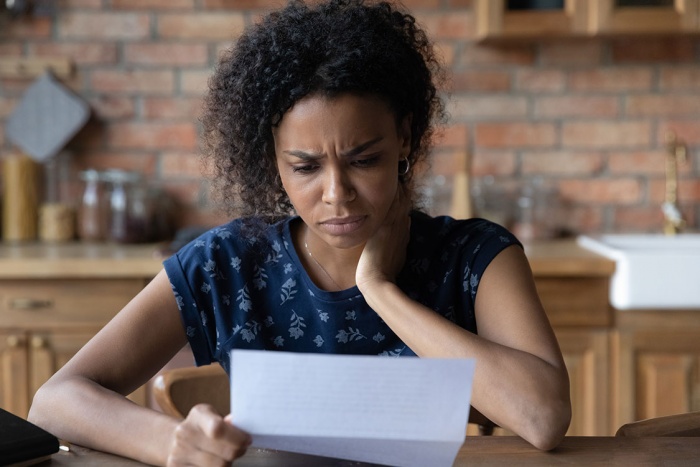Fraud Prevention & Security

Beware of things that seem too good to be true
- Do not send money to someone you do not know.
- Do not respond to a text message or email asking for personal information.
- Do not accept checks greater than the amount expected or checks you received that you were not expecting.
- Avoid opening emails, downloading attachments, and clicking links in emails or text messages from unrecognized sources.
- Do not purchase gift cards to pay a bill or to provide funds for someone you don't know, even if the request seems urgent.
- Use strong password protection - use a different password for every site, and do not use your browser's "save password" feature.
- Set alerts on your accounts, including card alerts, to monitor your account.
- Keep your anti-virus and malware protection software up-to-date.
- Keep your mobile phone operating system up-to-date.

Your Privacy is Personal
We've got your back with IDProtect® 1
IDProtect offers identity and credit file monitoring and detection, providing monthly reports and alerts whenever changes are made to your credit file.
IDProtect offers access to your credit report and credit score, allowing you to monitor your credit score and keep track of changes and setbacks.
Should you become a victim of identity fraud, a dedicated IDProtect fraud specialist will be assigned to manage your case.
IDProtect is FREE with your Premier Checking account. 2

Card Control Set-up
Follow the step-by-step processes below to register your Emerald Visa® Credit Card or HFCU Debit Card in eBranch to add real-time security & settings.

Two-Factor Authentication
To keep your HFCU eBranch account as secure as possible, we encourage you to use SMS, Voice, or Push authentication as your method for two-factor authentication, all of which are safer authentication methods than email.
To turn on two-factor authentication in eBranch, navigate to your profile and verify your phone number(s). This will ensure that you will be allowed for two-factor authentication selection in the future. (If a number has not yet been verified, the words "Verify" will display next to it. To verify that phone number, click the link and follow the steps for verification.) Additionally, in your "User Settings" menu, select "Security" and then the "Devices" tab. This tab will display all of the devices that have accessed your account. If one of your devices is eligible for push authentication, you can deactivate or activate it under that specific device.
If you have any questions or need assistance updating your two-factor authentication method, please contact us at 888.252.8932.